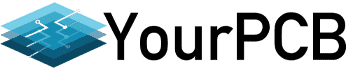Types of Computer Memory is the space inside your computer that holds all the data and instructions it needs to operate.
This type of information is held within easy access, so your device can reach it for immediate use when needed.
Without memory, your computer couldn’t perform even simple tasks.
There are many different types of computer memory, and all of them have slightly different applications.
In this guide, we talk you through the types of computer memory and explain how they work.
Table of Contents
- What is Computer Memory?
- How Does Computer Memory Work?
- Types of Computer Memory
- Memory vs. Storage
- Why Computer Memory is Important
- FAQs
- Summary
What is Computer Memory?
Computer memory describes a location within a computer system that stores all the data and instructions required to perform a particular process.
This information is stored for use later, so the computer doesn’t have to run many processes continuously.
A computer’s CPU or “central processing unit” cannot permanently store large amounts of data or programs.
Instead, the CPU only holds the most crucial information and instructions for basic functions.
Therefore, every computer needs additional memory to perform many tasks and hold personal data such as photo files, videos, and audio for you to use when you wish.
How Does Computer Memory Work?

Caption: Data center room
The main CPU of your computer accesses the memory as required in a particular order. This could be from your hard drive (permanent storage) or input, such as your keyboard strokes when typing.
Most data is placed into “random access memory,” also called “RAM,” first. Your CPU will then place pieces of data it will need to use later and place them into a cache.
This is an easy-access space for your computer to reach into when required to perform a task or load an application.
Each component inside the computer, including the CPU, hard drive, and operating system, work in harmony, but memory is a crucial part of this system.
Let’s take a closer look at the types of computer memory.
Types of Computer Memory

Caption: mainboard memory
Internal Memory
Internal memory is crucial to the operation of a computer. This type of computer memory is used to store data and instructions that the device needs to use most frequently.
This could be tasks such as switching on and launching pre-installed applications.
Internal memory can be split into two different categories: RAM and ROM.
RAM
RAM, or “random access memory,” is classified as the CPU’s internal memory. It is used for storing programs, the results of programs, and other data. It’s a read-only memory type that can be read without changing program instructions.
As the location of this memory doesn’t affect how long the computer takes to access it, no matter where the data is stored within RAM, your computer can find the required information just as fast.
This means it is very quick and convenient, but on the downside, it’s an expensive memory type.
RAM is also notoriously unstable. Any data stored inside is automatically lost when you power off your computer.
This is why it is recommended to have a separate backup in place to protect your data from power outages or unexpected failures.
RAM isn’t very big. It can only hold a small amount of data, and its physical size within the computer is compact.
ROM
ROM stands for “read-only memory.” Like RAM, this type of memory contains data that can only be read or followed; it cannot be changed to instruct something else.
One key difference between RAM and ROM is that ROM is more stable. Unlike RAM, if you lose power or shut down your computer while doing something, ROM will not lose data.
For example, ROM stores the required instructions for booting up your computer. If it were to lose this data every time you powered off, your computer wouldn’t know how to start up again!
External Memory
Another type of computer memory is external memory.
As the name suggests, this category of computer memory is external to the main CPU. Therefore, your computer takes a little longer to access data within it.
However, external memory is much larger in size and capacity than RAM.
External memory stores instructions, files, data, and programs for the main operating system. It is sometimes used as an overflow storage area if the main memory capacity is full.
This type of computer memory is slower but much cheaper than internal memory.
Memory vs. Storage

Caption: External hard drive connected to the computer
People often use “memory” and “storage” interchangeably, but several key differences exist.
But memory is the primary operating memory required for your computer to know and remember how to function.
Storage is where long-term information and data are kept safe for as long as you wish to store them. This could be photos, videos, audio files, or documents you have saved on your computer.
Memory, such as RAM, is where information is stored for a short time, just long enough for your computer to follow the instructions and perform a task.
The data is stored temporarily while in use, such as when running a program, but is “forgotten” as soon as the power is lost.
Storage is secondary memory that’s non-volatile. When power is lost, this data doesn’t go anywhere. When you boot up your computer again, it’ll be where you left it.
Most computers will have much more storage space than memory.
Some laptops may have 512GB of storage but only 8GB of RAM. This is because your laptop doesn’t need to access all the data it holds simultaneously.
The most it will likely ever need to “think about” or process at any time is 8GB, hence the RAM limit.
Why Computer Memory is Important
Computer memory is important because your computer would work very slowly if you didn’t have it.
Imagine this – every time you need to launch an application or program, your device CPU has to look into the hard drive and locate every little piece of data it needs to perform that function.
Having constant operating memory space gives your computer faster thinking capacity. It can access information much quicker and complete the task in less time.
FAQs
How is Computer Memory Measured

Caption: Binary code
Computer memory is measured in “bits” and “bytes.”
A “bit” is the smallest piece of memory your computer can store. It holds very little information, but if many bits are pieced together, they can be more detailed.
The strings of bits create a binary code, a combination of 1s and 0s in a language computers can understand.
A byte is made up of eight bits. Bits are only ever 0 or 1 in the code, but bytes can have a value of anywhere from 0 to 255. Kilobytes comprise 1024 bytes, while 1024 kilobytes equals a megabyte.
Megabytes are commonly used to measure file sizes and internet speeds. For example, you may have noticed that your wifi connection has a download speed of 19mbps.
This means you can download 19 megabytes of data per second.
How Much Computer Memory do I Need?
A good standard level of computer memory for most people is 16GB of RAM.
This memory is enough for almost all users’ needs, bar high-spec professional gamers, designers, and video editors.
16GB of RAM will be plenty for day-to-day computer usage, standard editing programs, tab-heavy internet browsing, modern gaming, and general multitasking.
Summary
Computer memory comes in many different forms, but all are equally important to the smooth running of your device.
Without computer memory, your machine wouldn’t know how to boot up or launch applications and run programs!
I hope that this guide helped you to understand how computer memory works. Next time you shop for a new computer, you’ll be better informed about the specifications best for your needs.